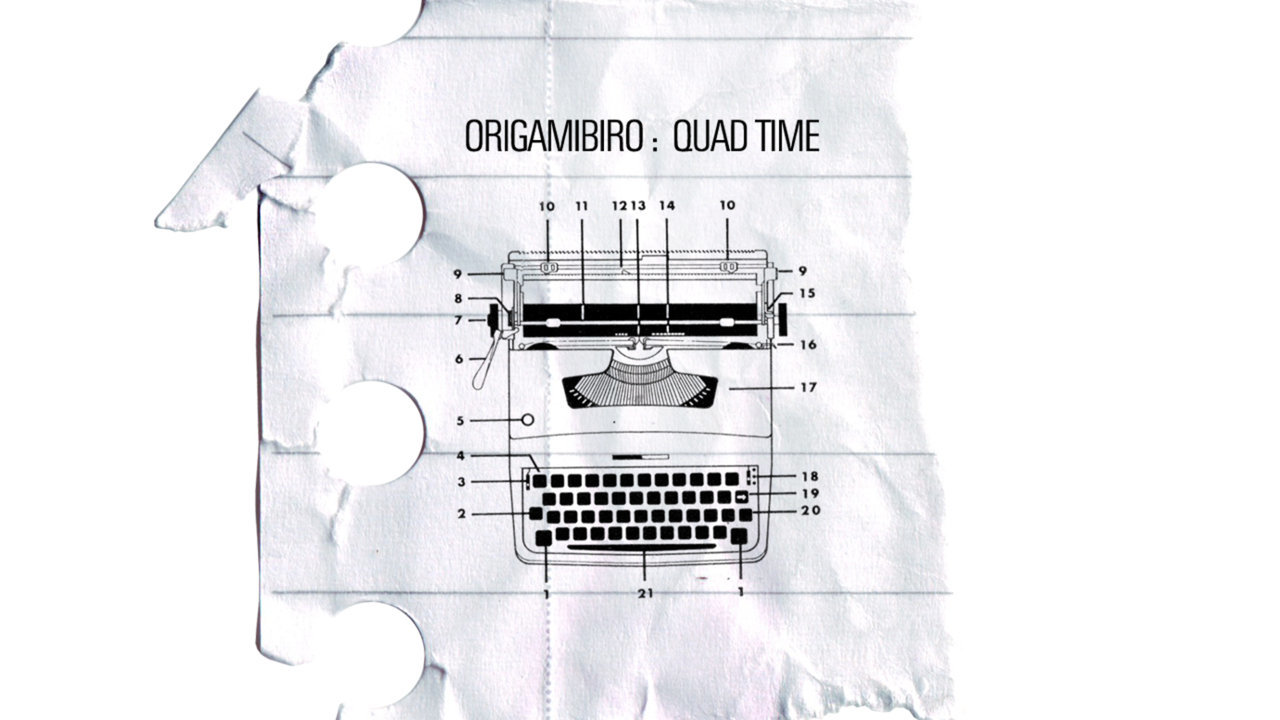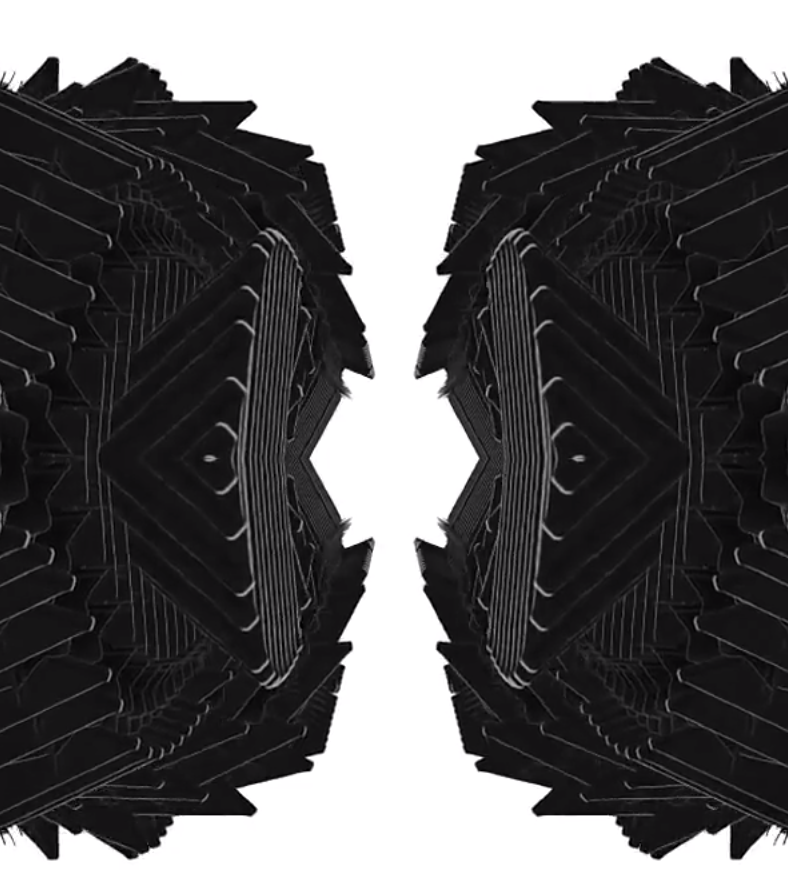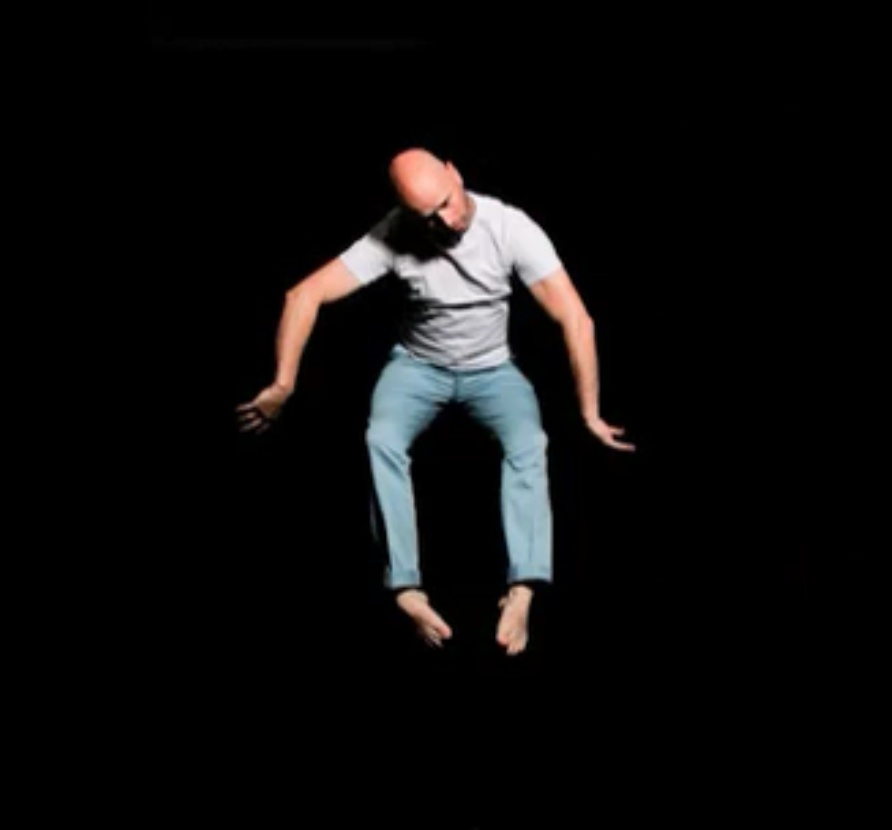Gallery Page
This is a Gallery Page. You can have photos or videos in a Gallery. On most templates, you will not be able to have content on a Gallery page: they usually only show the images and videos, without allowing you to have words or other content on the same page. If you need to have words on a page along with the Gallery, you either need to choose a template that displays the Page Title & Description, or you need to insert a Gallery Block into a normal page. You can do the latter on any template. I'm only able to type here because I am using the special Five template (the only template that allows this).
At the template level, Squarespace will set the design of your Gallery to be EITHER a slideshow OR a grid. Some templates have only one or the other, without allowing you to choose. And even if your template does allow you to choose, you can't mix and match and have both types of Gallery Pages on the same site, with a few exceptions, as mentioned in the book. If you want to have a slideshow in one place, and a grid gallery in another place, you usually need to use a Gallery Block instead of - or in addition to - a Gallery Page.
In this example, I am using Gallery Design: Grid. Two versions of the images are shown below. Notice how the square thumbnails can be adjusted to show the part of the image you want using the Image Focal Point. You set the Image Focal Point in Manage Gallery, and you can set it when you upload the image, or later. The default point will crop to center, but you can move this point when you hover over the thumbnail while in Manage Gallery.